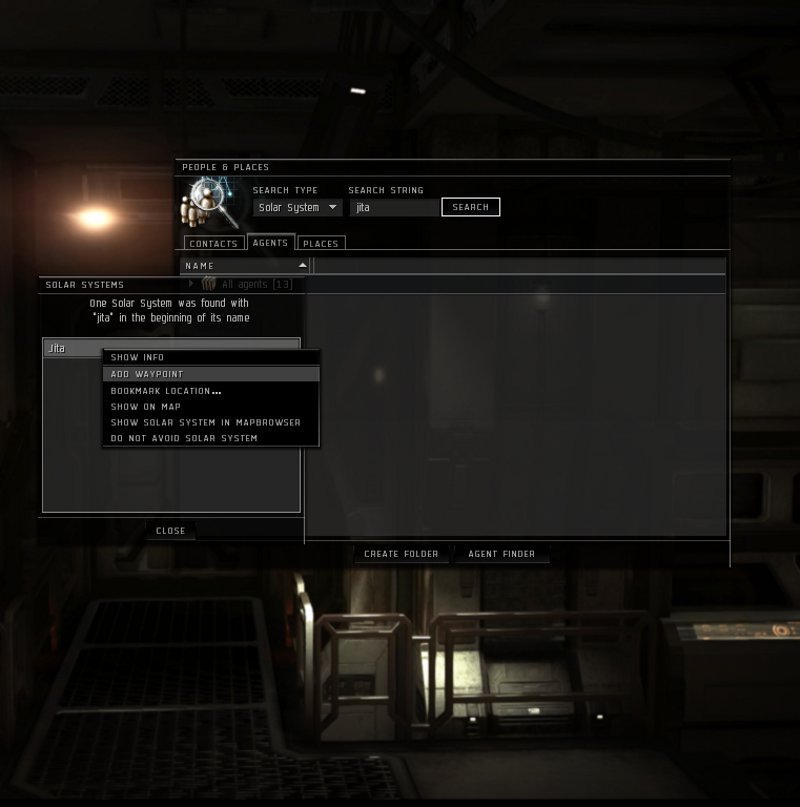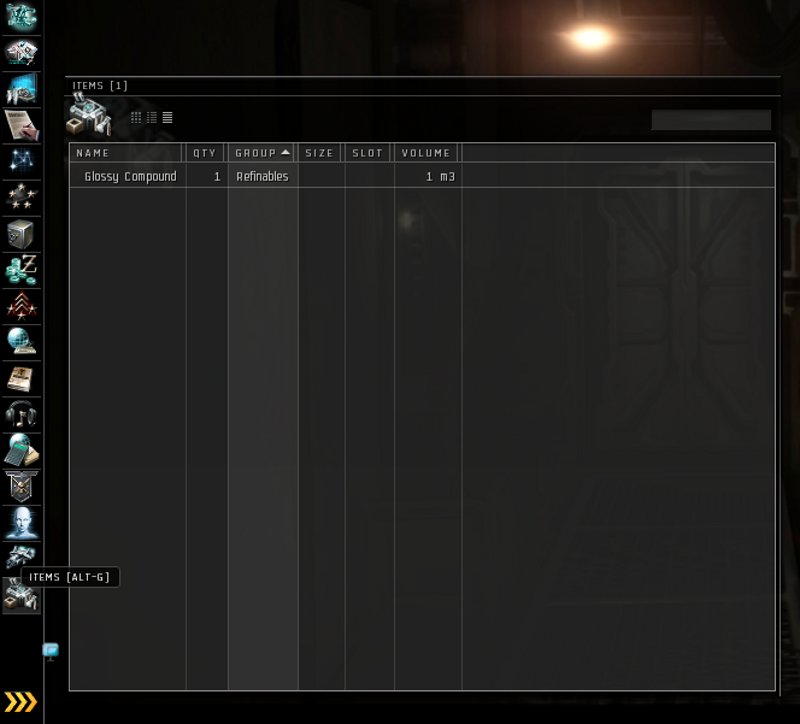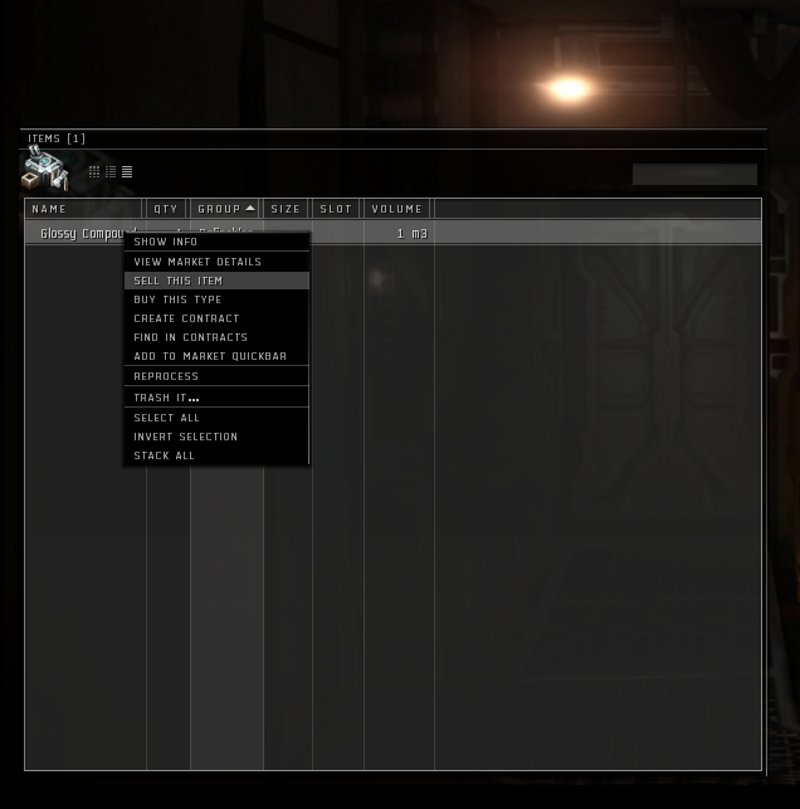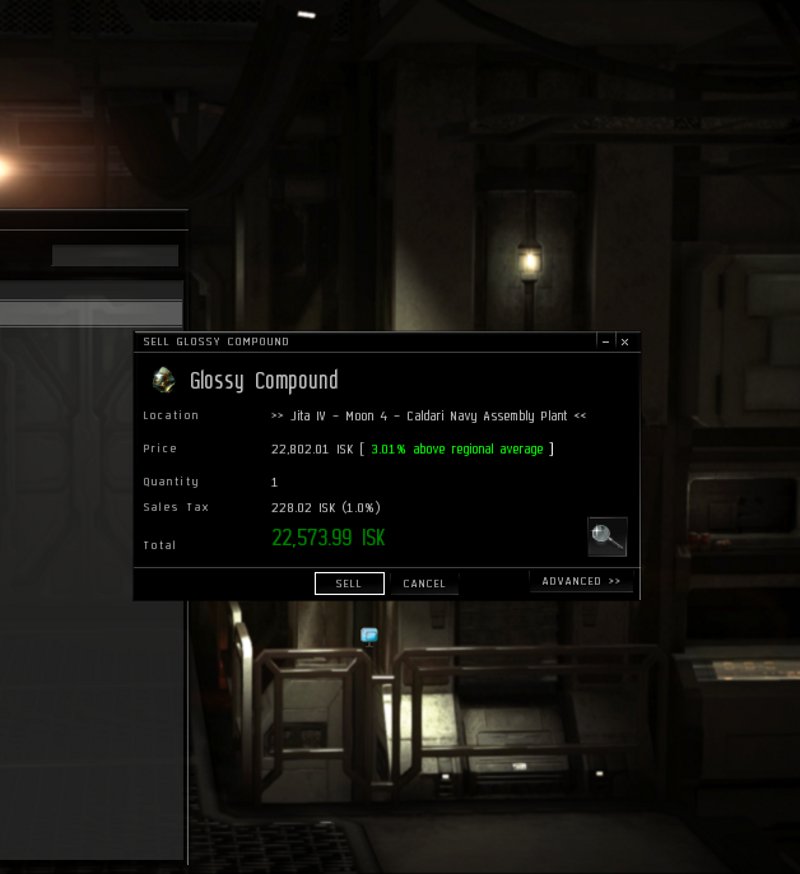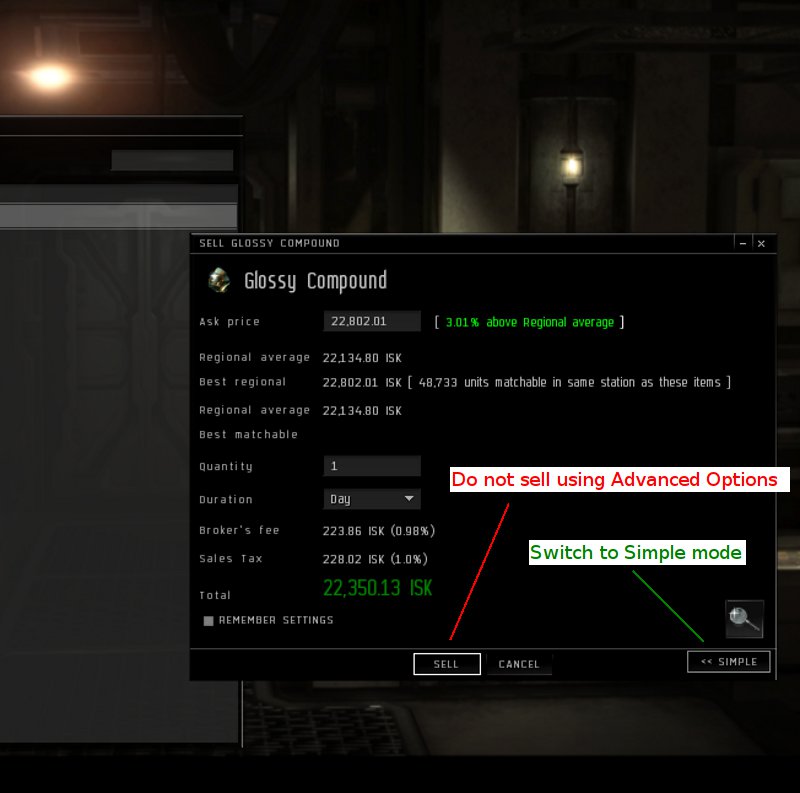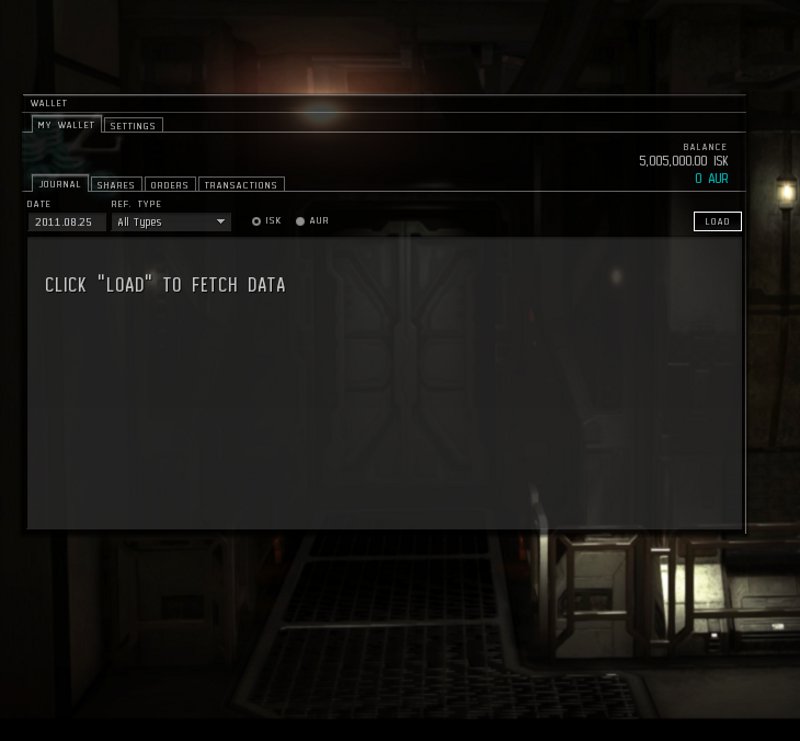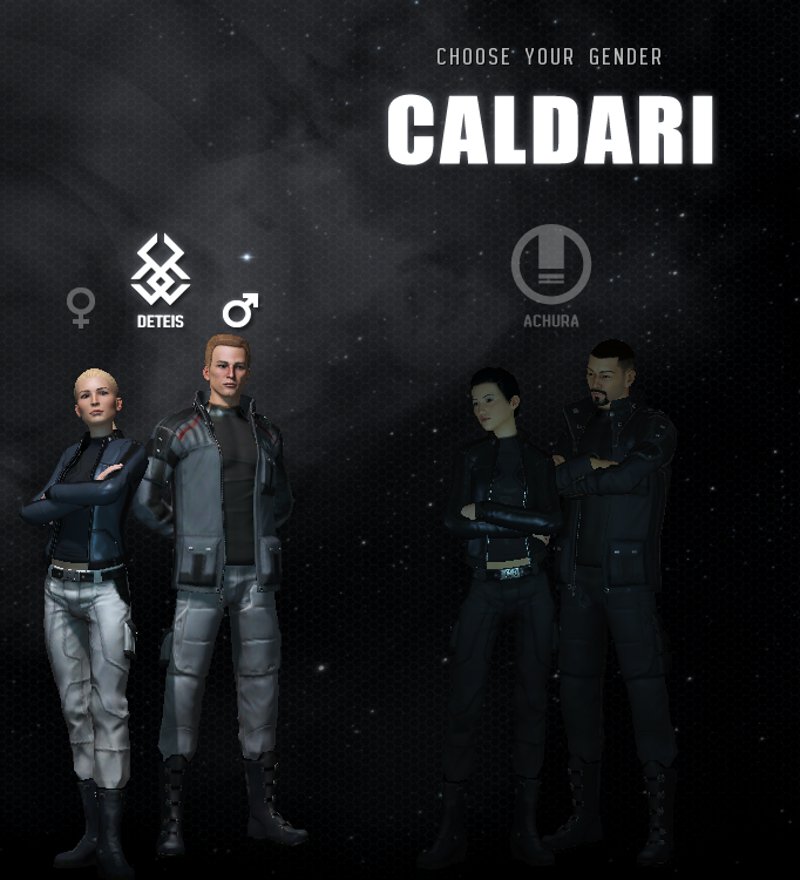Delivery
- Receiving ISK
- Creating an alt
How to receive Eve ISK
Here is how the delivery of ISK works:1) we give you some higly liquid and valuable items (which means they are in constant demand, there are buy-orders for them all the time)
2) you sell the items
3) and receive ISK from the in-game market - other players buy the items (you received from us) from you - ISK go to your wallet.
This way is intended to make transactions safe - you receive ISK not from our character, not directly, but as a result of natural market transactions.
1. Fly to Jita
Fisrt, arrive to the station delivery takes place. Usually it is Jita 4 Moon 4 Caldari Navy Assembly Plant.
Open "People and Places" (alt + E) -> filter by "Solar system" -> type "Jita" and search for this system. Then right click on the search results window -> select "Set destination" or "Add waypoint".
Undock, fly to Jita solar system, dock into Jita 4-4 CNAP station.
2. Open your items in Jita
We delivered some items to you which are available in your items in Jita 4-4 CNAP. The items may vary, these may be minerals, ships, insignias, etc.
Click on the "Items" icon or press "alt+G" to locate the items you need to sell.
3. Right click and select to sell
What you need to do next to receive the ISK you ordered is to sell the items from your hangar which we gave to you.
For this simply right click on the items received from us and select "Sell".
4. Confirm sell
You will see the selling dialog. If it is in Simple mode (doesn't offer you to modify the price, etc - see the screenshot above), then simply sell.
Note: as you're selling the items to current buy-orders from other players available on the market, the first buy-order may not cover the whole amount of items you have. Simply open your "Items" again and sell the remaining part of minerals.
5. What you should not do when selling
Here is what you should not do when you're selling the items you received from us (unless you definitely know what you're doing):
1) Do not refine the items! Simply sell them.
2) Do not change the price - sell for the price of buy-orders that is offered to you when you click "Sell".
3) Do not use the Advanced Options. If the Advanced Options dialog shows up, switch to "Simple".
Basically, all you need to do is to simply quickly sell the items you received from us.
6. Check your wallet
This is it. Now you have the amount of ISK you ordered on our website on your wallet.
Click the Wallet icon or press "alt + W" to see your wallet balance.